Table of Contents

Redis is an in-memory data structure store used as a key-value database and message broker. It is known for its high performance and is often used as a caching layer or message broker for web applications.
Redis Configuration Instructions for WordPress using the LiteSpeed Cache Plugin. Remember, your hosting must support the Redis service.
- Zainstaluj wtyczkę LiteSpeed Cache
- Uruchom wtyczkę
- Go to the left-hand menu and select LiteSpeed Cache.
- Next Cache
- Next Object
- Nastęnie kolejno:
- „Method” -> : „Redis”.
- „Host” - Paste the Redis link from your hosting, e.g., /home/customer.trabsky.com/customer/.redis/redis.sock
- „Port” - enter: 0
- User - empty
- Password- puste.
- Enable/Check Object Cache.
- Zapisz
After saving the settings, you will see the connection status in green, indicating a successful connection.
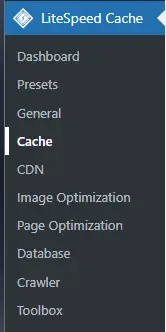
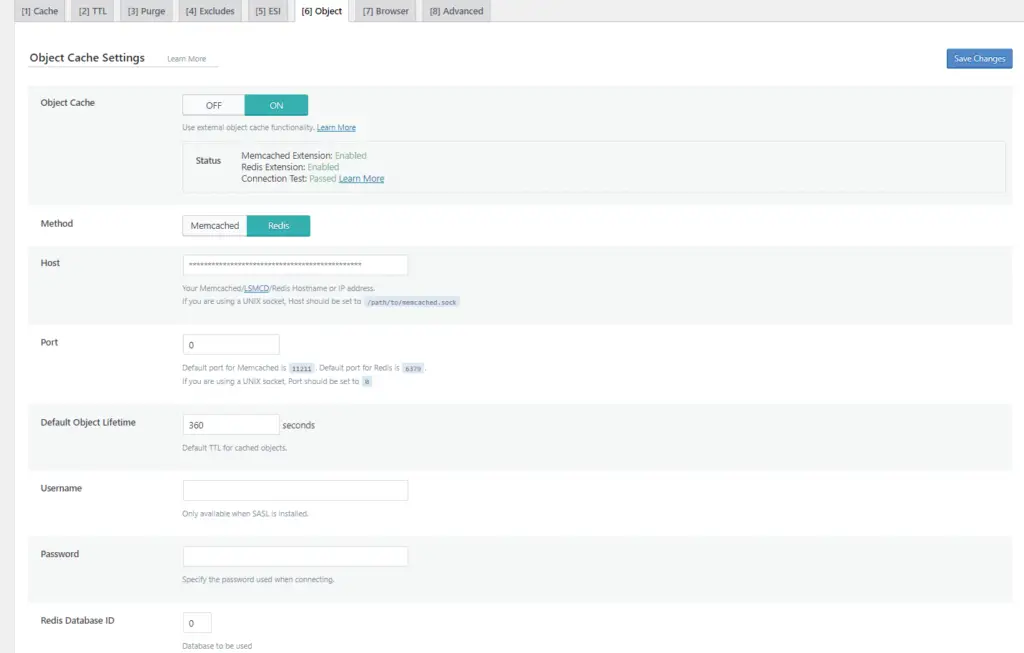
The WordPress installation now uses object caching.
